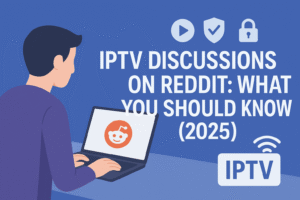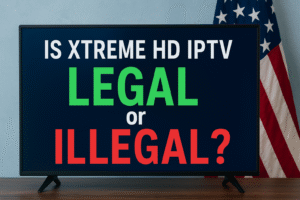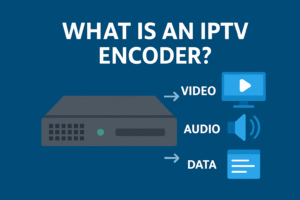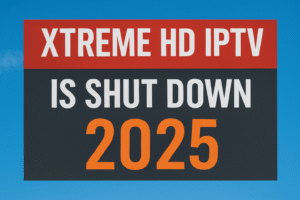How to Install IPTV on MAG Devices in 2025 (Complete Guide)
If you own a MAG device and want to enjoy your favorite IPTV channels in 2025, you’re in the right place. MAG boxes are among the most reliable IPTV set-top boxes, offering smooth streaming and easy navigation. In this guide, we’ll show you step-by-step how to install IPTV on MAG devices — quickly and safely.
What Is a MAG Device?
A MAG device is a digital set-top box created by Infomir, designed for IPTV streaming. It allows users to access live TV channels, movies, and on-demand content using IPTV subscriptions.
Popular models include MAG 254, MAG 322, MAG 420, MAG 524, and MAG 544 — all compatible with IPTV services in 2025.
These boxes are highly popular because of:
-
Fast and stable performance
-
Support for HD & 4K streaming
-
Easy remote-control navigation
-
Compatibility with most IPTV portals
What You Need Before Installing IPTV
Before you begin, make sure you have:
-
A MAG device (connected to your TV and the internet)
-
A valid IPTV subscription (you’ll receive a Portal URL or M3U link)
-
A stable internet connection (minimum 10 Mbps recommended)
-
A remote control for navigating the settings
Step-by-Step: How to Install IPTV on MAG Devices (2025 Method)
Follow these simple steps to get your IPTV service running in just a few minutes.
Step 1: Connect Your MAG Device
Plug your MAG box into your TV using an HDMI cable and connect it to your internet (via Wi-Fi or Ethernet). Turn it on and wait for it to load the main menu.
Step 2: Go to “Settings”
Using your remote control:
-
Select Settings from the main menu.
-
Choose System Settings → Servers → Portals.
Step 3: Enter the IPTV Portal URL
You’ll see two fields:
-
Portal 1 name (you can name it “My IPTV”)
-
Portal 1 URL (paste or type the portal link provided by extremcatchon provider)
Make sure the URL is entered exactly as given — even a small mistake can cause the service not to load.
Example:
http://iptvprovider.link:8080/c/
If your IPTV provider gives you a second portal, you can add it to Portal 2.
Step 4: Save and Restart
After entering the portal URL:
-
Press the OK button on your remote.
-
Exit the settings menu.
-
Restart your device (unplug it or choose “Restart Portal” from the menu).
Once restarted, your MAG box will automatically load the IPTV portal and show your channels.
Bonus Tip: Updating Your Portal in 2025
If your IPTV service provider updates its URL or server, you’ll need to repeat Steps 2–4 to update the new portal link.
Keeping your firmware updated also helps improve performance and fix buffering issues.
To check for updates:
-
Go to Settings → System Settings → Software Update
-
Choose Update manually or Update automatically
Troubleshooting Common Issues
If your IPTV doesn’t load properly, here are a few quick fixes:
-
✅ Double-check the portal URL (no typos or spaces)
-
✅ Reboot your router and MAG box
-
✅ Ensure your subscription is active
-
✅ Update to the latest firmware version
If problems continue, contact your IPTV provider for assistance — they may need to refresh your MAC address or account.
Final Thoughts
Installing IPTV on MAG devices in 2025 is simple, fast, and efficient. With just a few settings, you can access hundreds of live channels, movies, and sports events worldwide.
MAG boxes remain a top choice for IPTV users due to their reliability and smooth interface.
👉 Ready to enjoy seamless streaming? Get your IPTV subscription today and bring your entertainment to life!
Why MAG Devices Are Still the Best for IPTV in 2025
Even with the rise of Android TV and smart IPTV apps, MAG devices remain one of the most stable and user-friendly IPTV solutions. Unlike mobile apps that often crash or lose compatibility, MAG boxes are built specifically for IPTV streaming. They provide consistent performance, fast channel switching, and excellent picture quality, even on slower networks. In 2025, many IPTV providers continue to optimize their services for MAG boxes, making them a reliable and future-proof choice for both beginners and experienced streamers. Whether you’re watching sports, international channels, or on-demand movies, MAG devices deliver a smooth and premium viewing experience.